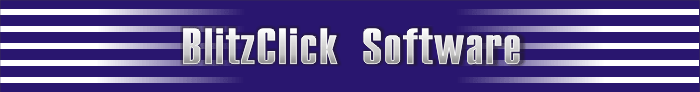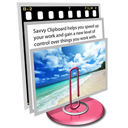Savvy Clipboard: What's New
Versions 2.10.1 and 2.10
Version 2.10.1 contains important fixes (including better support of the app's operation on OS X 10.6 and 10.8), as well as improvements to its performance.
Version 2.10 comes with greatly extended capabilities, as well as new helpful functionality added:
- You can now set the list to hold up to 5,000 items to meet your current needs and tasks!
- Item Search is added — find the needed item(s) easily!
- It's now possible to share the content of your item if you wish, posting it quickly on social media (if you run Savvy Clipboard on OS X 10.9 or later).
- The version adds extensive capability for working with text-based items: you can append a text item with further fragments as you proceed.
- The Quick Note feature opens a blank text item to facilitate making brief notes any time you need it.
For users of the previous versions of this clipboard manager, the update is available for FREE.
See More Info at the Product Page >>>
Previous Version Changes
Version 2.9.2 adds several important fixes and improvements:
- Streamlined interaction with EverNote
- Improvement of the app's operation while handling Address Book Data
- Fix to the printing functionality access when you need to print out the content of data items contained in the Savvy Clipboard list
- Fix to the import/export functionality on the newer systems
- A number of minor fixes and improvements
Version 2.9.1 has been streamlined to meet the current needs of business and individual users, including professionals in various fields.
- The app is compatible with the most recent versions of Mac OS X.
- Its overall operation and interaction with other applications (in particular, the office packages such as OpenOffice and MS Office) have been improved.
- This update fixes the issue with text encodings when Savvy Clipboard is used in interaction with Google Applications.
- To add convenience and positive experience for many users, it's now available on the App Store, too!
In versions 2.9.1 and 2.9, the app is packed with new extended capabilities for merging several items into one, image preview, working with text and code, quick pasting, and more.
Have a look at the new capabilities in more detail:
- The program adds a "Plain Text Mode": if you activate it from the window's context menu, any of your text items will be pasted as plain text (no need to make this setting for each individual item separately).
- For image items, the View Picture functionality has been added. It is available from the item's context menu.
- You can merge items of most types by dragging the content of one item onto another one. For instance, it's possible to drag an image over a text item, and this picture will be added to the text. Also, you can append an existing item with some content from another application (by drag&drop).
- For file items stored in Savvy Clipboard (as path to the file or folder), it's now possible to copy path(s) as text, and many options are available for configuring such paths for various purposes.
- You can now use an option to "Remove Line Breaks" from your text items (e.g. this may be handy for email fragments containing forced line breaks). This command is available from the context menu for text items.
- The program adds/improves support for working with some popular applications. Also, its interaction with Firefox, Terminal and Finder has improved.
- The existing functionality has improved considerably (editing text items; copying, pasting and deleting items by drag&drop; "Show in Finder" for file items; the "Preferences" dialog).
- The version distributed outside the App Store also adds a "quick paste" action for items: by double-clicking an item, you paste it into the current cursor position in your active application. (There is also a keyboard equivalent for performing the same "quick paste" operation.)
- Other fixes and improvements.
Many thanks to the Savvy Clipboard users who contacted us with feedback and requests!
Please note that you can email your comments, questions and opinions at
or post them via the contact form from our website.
|
You can download the Shareware Version and try Savvy Clipboard for yourself before buying. TRY NOW |
Register your copy of Savvy Clipboard for just $14.99 to activate all of its extended features. BUY NOW |