Who Keeps My File v.1.0
Find who does not let you empty Trash or move/rename files
|
|
What this App can do for You
Who Keeps My File is a small and handy application that helps you find which apps or system processes keep files open and prevent you from emptying Trash, ejecting an external drive, modifying files, etc.
Use this utility to check for any apps and processes blocking a single file or any of the files in a folder or volume. Based on the results the utility will display, you can use it to:
- activate a certain application (and then quit it),
- or place the needed Terminal command to the clipboard (and use it then for force quitting a background process).
How It Works: User's Guide Online
Checking a File or Folder
As you run Who Keeps My File, it displays an application window with a drop area. When you want to check a file or folder to see what's blocking it from further operations, just drop it from Finder to this application window.
Note:Another way is to select the file or folder via the application's main menu using the File>Open… command.
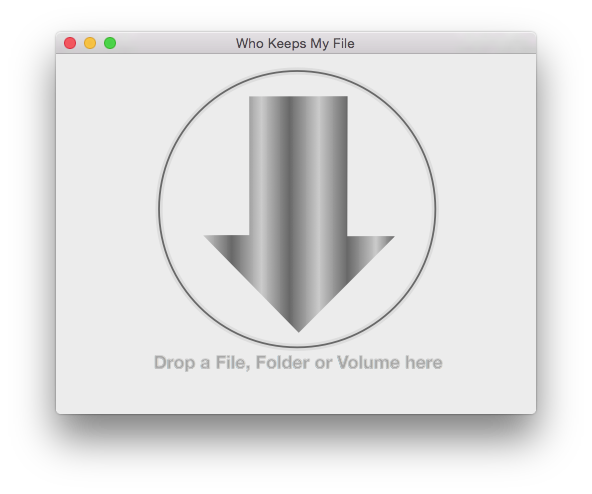
Resolving the Situation that Blocks a File
In the search results list, you can select an application and click "Activate" to bring it to the foreground.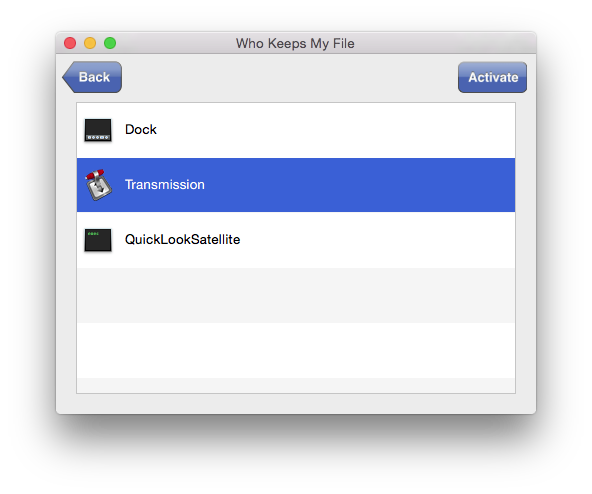
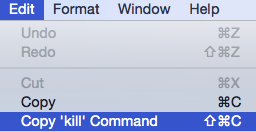
Product Support and Feedback Sharing
For any questions in addition to what is covered in this Online User's Guide, or for any technical support requests, you are welcome to email or contact us via our support page. You are always welcome to contact us with your comments and opinions regarding this application.
If you find this utility helpful and would like to help others benefit from its capabilities, too, you're welcome to rate it on a software review site such as MacUpdate, or just share a link to this page on your favorite social media channels.
Thank you for using the Who Keeps My File utility, and welcome to check out more of our products designed to be helpful for your productivity!
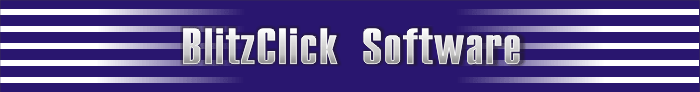





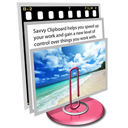
 Who Keeps My File is a small utility that lets you find which programs keep files open and prevent you from emptying Trash or ejecting an external drive.
Who Keeps My File is a small utility that lets you find which programs keep files open and prevent you from emptying Trash or ejecting an external drive.